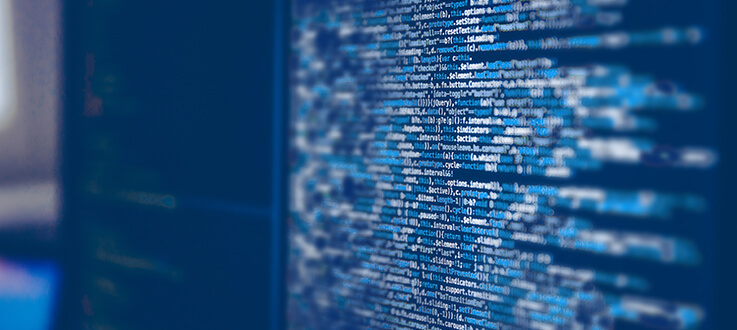Big data is one of the critical areas that drive many businesses these days. Not many companies could do without it. Therefore, having a migration process for when data needs to be moved is more crucial than ever.
Data operations can fail when there’s no data migration plan in place. Everything from data storage to budgets can suffer when these operations fail.
This guide will cover everything you need to know about data migration. You will also learn how to establish your own seamless data migration processes.
What is data migration?
Data migration is the process of transferring data from one system to another. An example of data migration is moving data from legacy systems to the cloud or a new data centre.
So why is data migration necessary? In reality, these processes take place for a wide variety of reasons. Some businesses want to streamline the data analysis process, while others need to upgrade their databases, merge data or deploy an entirely new system.
It all comes down to utilising data better and using it as a force for good inside a particular business or organisation. The correct use of data can enhance performance and make businesses more competitive.
Importance of data migration strategy
Having a data migration approach in place is now considered very important. Data migrations only yield the desired results when the migration plan is solid and reliable. Utilising the right data migration tools along the way is a pivotal part of the process.
You should tailor your data migration strategy to your specific needs and the specificities of the data you’re looking to migrate. Failing to get that right could lead to data security issues, inaccuracies or ultimately failed migration projects.
A strategic plan that recognises common risks and potential challenges will ensure that the migration process goes smoothly.
Data Migration vs Data Integration
Data integration and migration are not the same, even if they hold certain similarities. Data integration is concerned with taking new systems and integrating them with older ones to allow data to flow between them.
Gartner has explained the significant shift towards cloud data systems and how many businesses integrate these systems into their existing data framework. That would be an example of data integration.
If you were to transfer data from a legacy system to the cloud using data migration software, that would be an example of data migration.
In summary, data migration is the transfer of data whilst data integration combines different data sources.
Types of data migration (Storage, database & application)
When initiating a data migration process, you’ll need to base your approach around which type of migration you’re carrying out. As we’re about to discuss, businesses can undertake many types of data migrations.
-
Storage migration
One type of data migration that’s very common is storage migration. It involves the process of changing or upgrading to a different storage system.
Data storage is something that all businesses have to plan for and continuously maintain. Eventually, one storage system may need to be replaced with a new one, and that’s when storage migration is necessary.
-
Database migration
Database migration is simply the process of transferring data from one database to another.
The database migration process is usually straightforward. However, the differences between the old and new database management systems need to be considered.
-
Application migration
Switching data to a new application is typically a large migration project. It’s often tricky because of the variation in data types and formats that come with moving from one application to another.
As a result, extra care must be taken as mistakes can lead to certain information from the data set getting lost during the migration process.
-
Cloud migration
Many businesses are migrating to cloud data storage, even as studies highlight the difficulties of doing so.
Cloud migration is the process of transferring data from a physical location to a cloud environment.
There’s been a considerable surge in demand for cloud services and cloud data migration, so this process will be familiar to many organisations.
-
Data centre migration
A data centre is a physical area where networks, servers and storage devices live. The most critical data storage applications are usually located in data centres.
A data warehouse or centre can be migrated to a new one. That might mean a complete data centre migration and a move to a new data warehouse. Or it could involve the migration of only some components.
-
Business process migration
The migration of business processes usually occurs when a business wants to start using a new environment. Migrating data from the old method to a new one is then required.
That might involve using a new cloud environment, as we discussed above. It’s also often carried out as part of a merger or acquisition.
How to plan a data migration
As you get familiar with data migration, you’ll need to plan a migration process that suits your needs. There are many different steps in data migration, and we’re going to discuss the most important ones.
-
Assess the source data
First, you need to go through data profiling and ensure data integrity. This is when you look at the data and see how it fits the target system you’re migrating to. You want to make sure that the formats line up.
The data sources you’re using might not fit well with the system you’re migrating to, or data quality might be an issue. You want to ensure that fields are correctly populated and that the data doesn’t contain inaccuracies.
-
Design the migration
Once the first step is complete, the migration process that needs to take place can be defined. This, of course, takes into account the data that needs migration and the target system.
The next step is to design the technical architecture for the move. This architecture will be used to transport your company’s sensitive data to its new location.
-
Build the migration solution
Once the technical architecture underpinning your data migration approach has been designed, it needs to be built. Breaking the data down into categories and building piece by piece can be the safest way to go.
That way, ahead of the whole migration, the transfer of data can be assessed, and tests can be carried out as you go. This makes data migrations much safer and more reliable than they otherwise would be.
-
Carry out live tests
As we mentioned above, if you’re going to migrate data, you need to be carrying out live tests as you go. It’s often the case that problems don’t show themselves until you’re deep into the data migration process.
The possibility of data loss can be mitigated by carrying out live testing early on. It’s also essential to swiftly apply fixes to any hiccups discovered in your migration solution.
-
Proceed with implementation
The implementation of the data migration process is where the previous steps come together. As we mentioned earlier, this can be done in smaller blocks.
The hard work has already been done at this point; it’s simply a case of executing the plans and preparations that have already been put in place.
-
Audit for accuracy
Auditing your data after the migration has taken place is a good idea. You can focus on data validation and ensuring that inaccuracies aren’t present in your transferred data.
The audit will allow you to pinpoint any problems that exist before you go ahead and start using the data regularly.
Best practices for data migration
Before you take on a data migration project, it’s a good idea to learn about the best practices you need to implement as part of the migration process.
The best practices below are worth keeping in mind when you undertake a new data migration project.
-
Back up data
You need to make sure that you’re backing up data before beginning any data migration projects. That way, if something goes wrong, you still have the original data.
-
Stick to the plan
Once you have a data migration strategy in place, you need to stick to it and follow through on the work that went into the plans.
-
Carry out testing
Testing is one of the most critical aspects of data integration and migration.
You should test your systems extensively before and during to ensure the quality of the migrated data.
Data migration challenges
There are always challenges with moving data from one location to another.
We’re going to discuss the most commonly experienced data migration challenges and why you’ll need to prepare for them.
-
Unexpected issues
There’s a wide range of issues that can arrive when migrating data. Using data analytic tools might help you prevent specific issues or spot them before they become a problem.
But you often won’t know the issue exists until you stumble across it, and it’ll then take time to address it. How long that takes will depend on how challenging it is to resolve. As such, it’s essential to have some leeway in your project timelines.
-
Data security
Data security is another potential problem. Data can be particularly vulnerable when it’s in transit, meaning that interceptions must be considered beforehand and factored into planning.
It’s vital for businesses to retain control over their data at all times and to take data security concerns seriously.
-
Data quality and loss
When moving data to a new data centre, for example, you’ll want and expect it to arrive in the same condition in which it left the previous location. You want all the data to be there and the quality to remain consistent.
When mistakes occur during the migration process due to improper planning, it can drop the quality of data and even lead to data loss.
-
Migration time
The process of migrating data and data integration can be time-consuming.
Without easy access to vital data, many of the processes that businesses rely on can’t be completed. That’s a risk that must be considered when entering a data migration project.
Getting started with data migration
You may face a plethora of challenges in the process of transferring and integrating data.
The most important takeaway is to assess your data and create a detailed migration process thoroughly. Be sure to take into account the specific requirements of your data.
You should also take precautions by backing up and protecting your data. Lastly, you can’t go wrong with incorporating testing into every phase of your data migration process